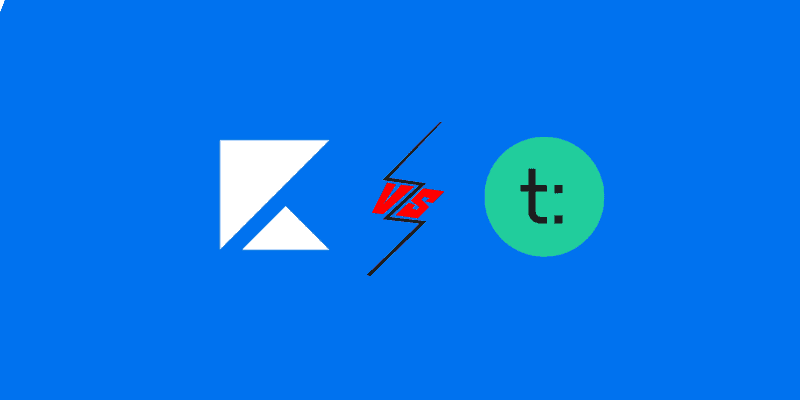When it comes to Kajabi vs Teachable, the internet has varying opinions. These two learning management software each have their own pros and cons. However, we’ve had the opportunity to use both, and we’re here to weigh in on the debate.
Originally, we started out using Teachable. It wasn’t a bad experience, but we found that we continued to run into obstacles. After switching to Kajabi, we quickly found that it was a better fit for our team. However, no two businesses are the same, so we decided to break it down: Kajabi vs. Teachable.
Before getting into specific details, it’s important to mention that each platform brings its own strengths and weaknesses to the table. To answer the question of Kajabi vs. Teachable for yourself, you’ll have to consider what your business specifically needs. Keep those needs in mind as you read, and you’ll be sure to make the right choice.
Kajabi vs Teachable: Limitations
Perhaps the biggest reason that we decided to switch from Teachable to Kajabi was that Kajabi simply offers more. First and foremost, Teachable focuses mainly on online courses. When we began to add coaching and memberships to our offerings, we ran into some issues with Teachable. Teachable has recently added coaching to its platform, but it ends with courses and coaching. Kajabi, on the other hand, allows users to market “products” rather than just online courses. This means that users can offer online courses, but they can also offer coaching and memberships, which was important to us. There’s simply more variety with Kajabi and we really valued that.
Also, Teachable and Kajabi have different limitations on video uploads. A huge issue we ran into with Teachable was the 2GB limit for video uploads. As a result, we had to upload our videos to Vimeo and link them that way. Unfortunately, this resulted in slower upload speeds (a real issue when you’re trying to upload a 30-minute video) and lower quality. Kajabi’s video upload limit, however, is 4GB. While Kajabi still has limits, 4GB is significantly higher than 2GB. Those 2GBs can make a big difference. Therefore, Kajabi was a much better option for us in this sense.
On the whole, Kajabi operates as a one-stop-shop for business owners. Not only are you able to house your online courses on the platform, you can also build a business website, manage contacts, create email marketing campaigns, and more. Obviously, that’s not necessary for all businesses. However, the convenience factor of being able to do everything in one place for your business cannot be overstated.
Overall, when it comes to the limitations and offerings of the two online platforms, we felt that Kajabi won the Kajabi vs. Teachable battle. This might not be as big of a deal to you if you’re only offering online courses. However, if you think there’s a chance you’ll add more to offer in the future, Kajabi is the better option.
Kajabi vs Teachable: User-Friendliness
Teachable was not difficult to navigate. It was pretty simple to create courses and upload content using this online platform. However, once again, Kajabi just seemed to beat Teachable out. Adding content was easier for us on Kajabi than it was on Teachable. When you’re creating a lot of content and uploading it all, the simplest process tends to win out.
In the same regard, Kajabi created a more appealing look on the front end. It had a cleaner, easier-to-navigate experience than Teachable did, so we were pleased with that. Again, Teachable wasn’t difficult for our users to navigate. We just found that Kajabi was more appealing and simpler. Once again, simpler wins.
It is important to note that both Kajabi and Teachable platforms are fully responsive. In other words, both platforms will be operational regardless of the device your customer is using. In this regard, they both have the same benefits to offer.
A huge bonus to Kajabi in this area was that it offers the main hub for members when they log in. The home page that Kajabi offers allows members to easily navigate to where they’re trying to go, and Teachable didn’t offer this. For these reasons, Kajabi wins in the Kajabi vs. Teachable debate when it comes to user-friendliness.
Kajabi vs Teachable: Price
Like we mentioned earlier, Kajabi and Teachable both have their own strengths and weaknesses. Up until now, Kajabi has had the upper hand in most areas. One area where Teachable excels over Kajabi, though, is pricing.
Both Kajabi and Teachable offer three different paid plans to users. In Kajabi, the three plans are titled “Basic,” “Growth,” and “Pro.” In Teachable, the plans are titled “Basic,” “Professional,” and “Business.” While users have the option to be billed monthly, the prices listed on the website are for annual billing. The price breakdown of this ends up being significantly more cost-efficient. The monthly price breakdowns (billed annually) are pretty significant:
Kajabi Plans:
- Basic: $119 per month
- 3 products
- 3 pipelines
- Unlimited landing pages
- Unlimited marketing emails
- 10,000 contacts
- 1,000 active members
- 1 website
- 1 admin user
- Kajabi University
- 0% transaction fee
- Webinars and events
- Ready to use templates
- Assessments (quizzes and surveys)
- 1 Customer Success Activation Call
- Chat support
- Automations
- Growth: $159 per month
- 15 products
- 15 pipelines
- Unlimited landing pages
- Unlimited marketing emails
- 25,000 contacts
- 10,000 active members
- 1 website
- 10 admin users
- Kajabi University
- 0% transaction fee
- Webinars and events
- Assessments (quizzes and surveys)
- 1 Customer Success Activation Call
- 24/7 chat support
- Advanced automations
- Ability to remove Kajabi branding
- Affiliate program
- Pro: $319 per month
- 100 products
- 100 pipelines
- Unlimited landing pages
- Unlimited marketing emails
- 100,000 contacts
- 20,000 active members
- 3 websites
- 25 admin users
- Kajabi University
- 0% transaction fee
- Webinars and events
- Ready to use templates
- Assessments (quizzes and surveys)
- 1 Customer Success Activation Call
- 24/7 chat support
- Advanced automations
- Ability to remove Kajabi branding
- Affiliate program
- Code editor
Teachable Plans:
- Basic: $29 per month
- Unlimited students
- 5% transaction fees
- Course product
- Coaching product
- Members-only community
- Instant payouts
- 2 admin-level users
- Product support
- Course creator training
- Custom domain support
- Coupon codes
- Drip course content
- Integrated email marketing
- Third-party integrations
- Community integration
- Pro: $99 per month
- Everything included in Basic plan, plus
- Unlimited students
- No transaction fees
- Course product
- Coaching product
- Members-only community
- Instant payouts
- 5 admin-level users
- Priority product support
- Graded quizzes
- Advanced reports
- Unbranded website
- Course completion certificates
- Course compliance
- Integrated affiliate marketing
- Group coaching calls
- Business: $249 per month
- Everything included in Pro plan, plus
- Unlimited students
- No transaction fees
- Course product
- Coaching products
- Members-only community
- Instant payouts
- 20 admin-level users
- Priority product support
- Manual student imports
- Bulk student enrollments
- Custom user roles
- Advanced theme customization
- Group coaching calls
Ultimately, even Teachable’s paid plans are more affordable overall than Kajabi’s. The exception to this is the “Pro”/”Business” plans. If you’re planning on doing the top-tier plan on either platform, Kajabi ends up being slightly cheaper monthly. However, most people tend to go for the middle tier plan (“Growth” on Kajabi or “Pro” on Teachable). Both websites mention these are their most popular plans. Because of this, Teachable definitely takes the win when it comes to the price department.
For us, the price wasn’t a dealbreaker. This is because we felt like paying a higher price was worth the experience we received from Kajabi. Obviously, this would have to be on a case-by-case basis. If your business didn’t necessarily need everything that Kajabi offered, it may not be worth it to you. However, before deciding, it would be worth taking into account what you’d be paying for the other services like email marketing if you didn’t do it through Kajabi. We’d suggest looking carefully at what each plan offers and deciding which plan and price make the most sense for your business.
Kajabi vs Teachable: Overall
Once again, every business brings different needs to the table. The only way to effectively decide which online platform is best for your business is to assess those needs and weigh them against what each platform offers. For us, when it came to Kajabi vs. Teachable, Kajabi just made the most sense.
Even though we pay more per month for Kajabi, it gives us more of what we need than Teachable was able to give. Kajabi is also constantly innovating and rolling out new updates or fixing issues within the platform. We ultimately had to weigh out everything that each platform brought to the table. Kajabi offered more, was more user-friendly, and, even though we pay more for it, offered more for the price than Teachable could.
For these reasons, we’re going with Kajabi in the Kajabi vs Teachable debate. If you read through this and decided that you’ve come to the same conclusion, you can use our affiliate link to join Kajabi. You’ll also get free coaching from us using this link so that we can help you get the most out of Kajabi for your business.