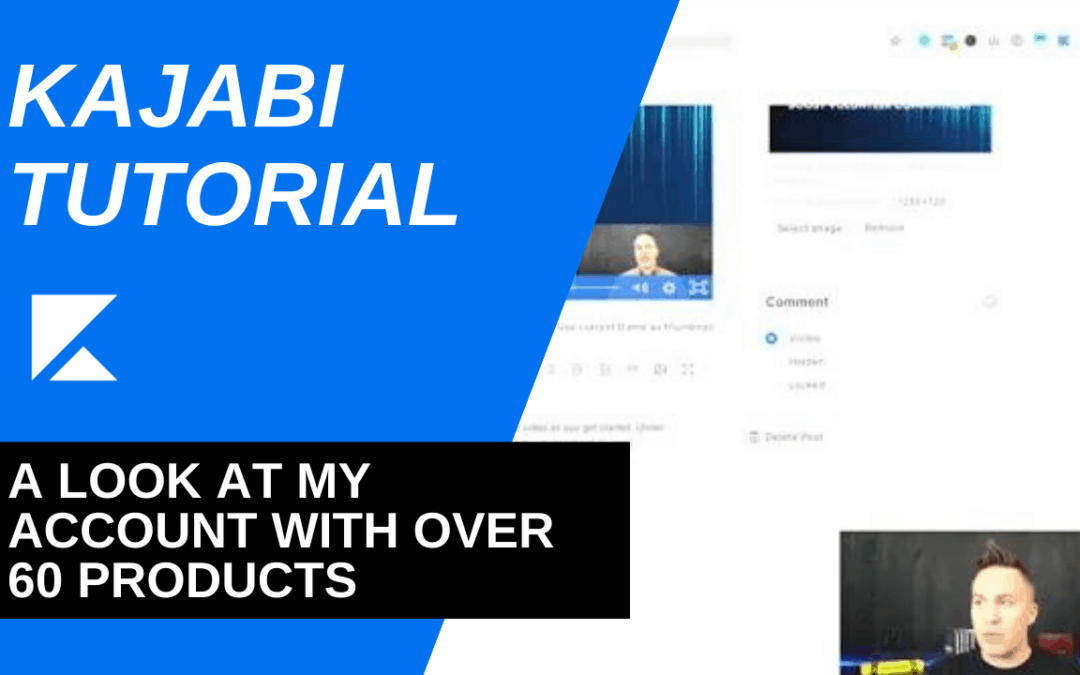When you have your own business, one of the more difficult questions you may face is which online platform to use. Then, once you decide, you have to take on the task of learning how to use that online platform. Luckily, we’ve put together a Kajabi tutorial to make your life easier. This Kajabi tutorial will walk you through the platform so that you’ll be ready to jump in.
There are five main aspects of Kajabi that you’ll need to understand in order to get the most out of it. In this tutorial, we’ll take you through each one in detail:
- Website
- Products
- Sales
- Marketing
- People
While it’s not imperative that you utilize every single one of these areas, you’ll get the most out of Kajabi if you do. This Kajabi tutorial will explain each area and show you how to use each one best for your business.
Website
The website tab on Kajabi has four subcategories: design, pages, blog, and analytics. While not everyone that uses Kajabi uses it for their business’s website, you’ll save a lot of time (and money) if you do. There are, of course, other options, like WordPress. However, choosing to keep everything in one place will help you stay organized.
Again, you may choose to not use Kajabi as the website for your business. If you do, however, the design and pages tabs will allow you to easily craft the site. A big plus to doing this is that you save money and time that you would spend on a website build through a platform like WordPress. It’s always more convenient to have everything in one place. Kajabi lets you do that.
If you decide to build a Kajabi website for your business, the Kajabi website has a great tutorial for you to follow. A great thing about Kajabi is that its own website provides plenty of support for its users. Their help center is operations 24/7, and they have a multitude of helpful videos on the website for their users to access.
Kajabi has Themes that users can utilize to create a website. These Themes are easily customized to fit what you’re looking to have on a website. Additionally, the Themes are designed to work well on any device that your customers use. By using Kajabi’s Themes, you don’t even need to know how to code to have a fully functional website.
Along these same lines, Kajabi has an option for you to include a blog on your website. You’ll be able to direct more traffic to your website and, thereby, your products if you put out content that is valuable in your field. Having a blog is always a great idea for a business and, again, it’s simply more convenient to do it all in one place.
Finally, the analytics tab shows the sales from your website, numbers, and data, and more. The importance of analytics when it comes to your business cannot be understated. It’s this data that drives much of what we do as entrepreneurs. Having access to it is incredibly valuable. Thankfully, it’s easy to access on Kajabi, which is important when you need those analytics to inform your business decisions.
Products
As you’ll see in the Kajabi tutorial video, the products tab is very simple. Products on Kajabi is where everything you have created lives. This feature on Kajabi is a large part of why we love this online platform so much. Whereas most online platforms allow you to create online courses as products, Kajabi allows for much more.
In Kajabi, you’re not limited to online courses. You can also create digital products, coaching packages, memberships, and more. Kajabi also allows its users to create their own podcasts – private or public. This is obviously a huge draw nowadays when podcasts are becoming increasingly popular. Kajabi also provides podcast analytics to its users.
Kajabi gives users the option to choose from their pre-created templates or their own templates. If you have a template for a product, like an online course, that you like to use, Kajabi allows you to use that. However, if you’re looking to try something new or something that is proven to work, Kajabi has a lineup of templates to choose from.
All of these products live in the Products tab, where you can easily access them. You’re able to see all of your products at once, but you can also search for individual products using the search bar.
Sales
The sales tab has three main categories: offers, coupons, and affiliates. In this tab, you’re able to see things like your revenue over the life of your business and the last 30 days. You can also look at the number of purchases made from your business.
Within the offers and coupons sections, you’re able to differentiate by offering. This means you can look at specific offers you’ve created for your customers and see specific details about those offers. Similarly, you can manage the coupons you’ve offered to your customers.
While we don’t use affiliate marketing, that is an option with Kajabi. This is an increasingly popular approach, so it’s encouraging that Kajabi allows you to track your affiliates so easily.
Marketing
As the Kajabi tutorial video shows, there are five categories within the marketing tab. The first of these is email campaigns. Under email campaigns, users can choose to either use email broadcast or email sequence. As you probably can gather from the name, an email broadcast is a one-time email blast. An email sequence, on the other hand, is a series of emails sent off to contacts. Depending on what you need to accomplish with the emails, you can decide which is the best option.
Another great feature of Kajabi’s email marketing is that they allow you to automate the email sequences. In other words, you can schedule the series of emails ahead of time so that they go off without a hitch.
The second category is pipelines. Pipelines are Kajabi’s term for automated sales funnels. Simply put, pipelines are ways to upsell interested parties and create loyal customers. For example, you may set up a pipeline for someone that lands on your page and downloads a free PDF. That PDF may lead them to buy one of your online courses. In turn, you’ll have the opportunity to upsell them to membership.
The key with pipelines is to provide something for the customer that makes them feel justified in giving you their email address (like the free PDF). When the customer provides the email, Kajabi automatically takes them to the sales page. Here, the customer either makes a purchase or doesn’t. If no purchase is made, an email sequence is triggered that ideally will eventually lead to a purchase down the road.
Additionally, the marketing tab includes automation, events, and forms. You can easily manage these things right on your Kajabi website.
People
The last step in this Kajabi tutorial is the people tab. This tab has two categories: all people and assessments. In this tab, you’re able to manage your contacts, see their emails, see what products they own, when they last logged in, and more.
We haven’t used assessments yet, but they’re a good way to keep tabs on your contacts. In theory, this part of Kajabi allows you to assess your customers through some sort of assessment (like a survey). This is a very useful tool and it’s nice that Kajabi includes it right in this tab.
Conclusion
Kajabi has excellent features for its users. The ability to easily build a website for your business is incredibly valuable on its own. The ability to build products – a multitude of products, not just online courses – within the website is convenient and simple. Kajabi makes it simple to track sales, launch email marketing campaigns, and track customers while creating loyal relationships.
Ultimately, a huge reason we love Kajabi is that the platform is constantly innovating and improving. It’s changing constantly for the better, in ways that are designed to best suit its users. Because of this, there may be elements that have changed by the time you read this. In order to best help you, we’ve created a free coaching program for you.
If you use our affiliate link to sign up for Kajabi, you’ll also get access to free coaching that provides a more in-depth Kajabi tutorial for you. So much of running a business can be complicated, but this doesn’t have to be!