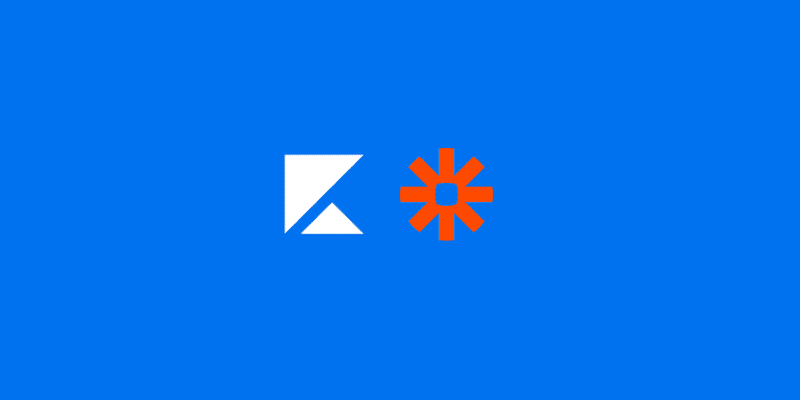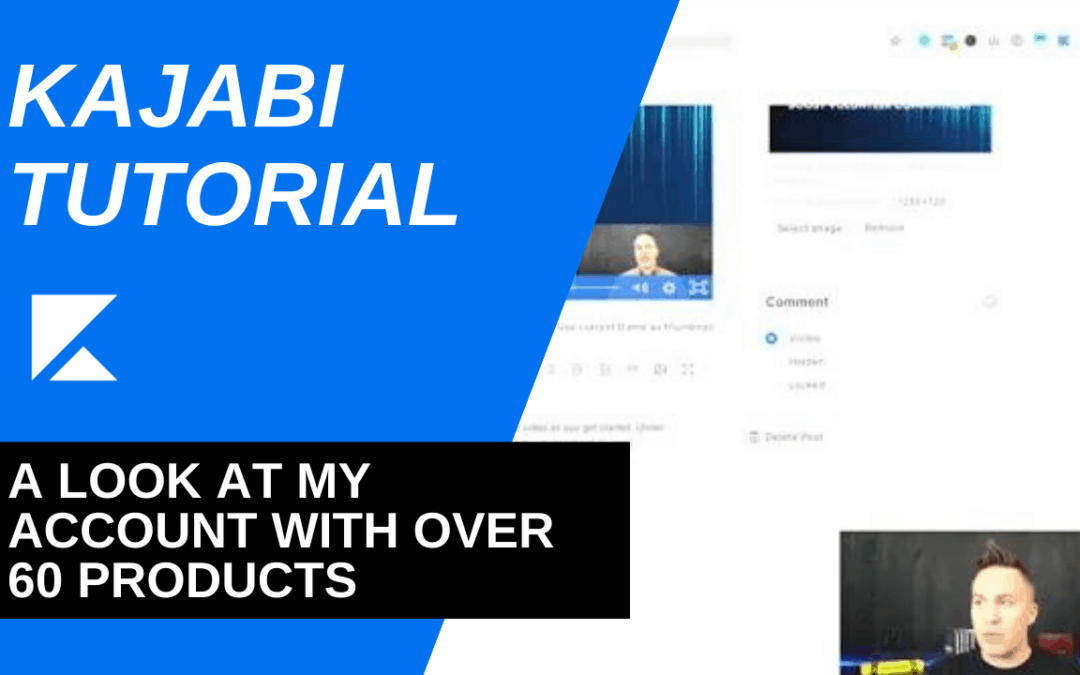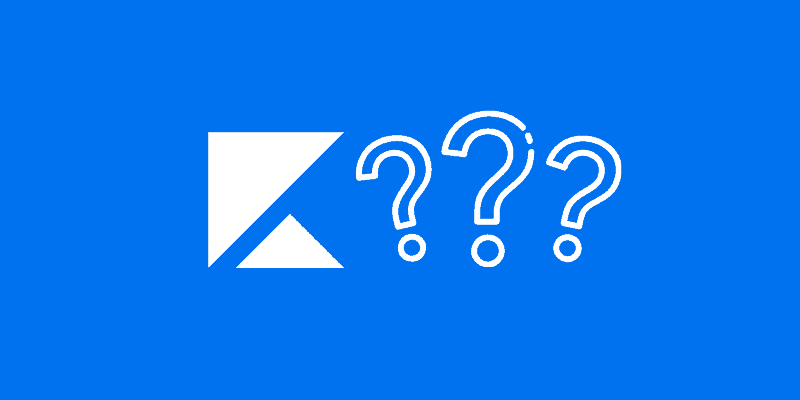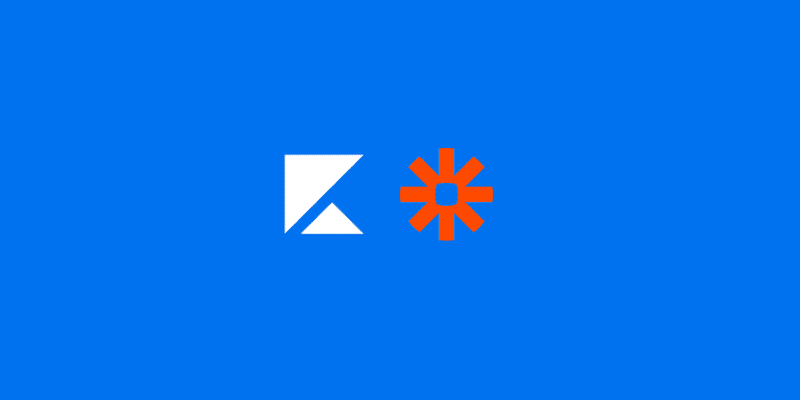
by nick | Jul 26, 2021 | Kajabi
One of the main selling points of Kajabi is that it is a one-stop-shop for everything you need to sell, market, and deliver your digital content. But for those of us who have already established our online business using multiple online platforms, we may not see the need or value of switching everything to Kajabi.
That is where Zapier comes in.
Right from your Kajabi dashboard, you can use Zapier to connect Kajabi to hundreds of applications, taking the hassle out of building your online business. Today we are going to focus on five different ways that you can use Zapier to integrate with Kajabi for your business.
What Is Zapier?
Zapier is an online platform that allows you to automate tasks and workflows by connecting multiple apps and services. Taking out the necessity of having to know programming to build the integration (or hiring someone to do it for you), Zapier is easy for anyone to use.
Zapier lets you set up “Zaps.” These Zaps are the trigger and subsequent action or actions—essentially an “If this, then that” situation. And they are simple to set up! Most Zaps can be created through a series of dropdown menus, but you also have the ability to customize Zaps if you subscribe to a premium plan.
Really the only thing you, as the user, have to do is identify the trigger and action, then specify how the Zap should work. The whole premise of Zapier is helping you automate your workflow, so you can save time and energy to focus on more important work.
Kajabi + Email
Kajabi is a great platform to create and sell courses, coaching programs, and other digital products. And while you can use Kajabi to automate your email marketing, we still use ConvertKit for our email marketing because while Kajabi is an all-in-one platform for your online business, platforms like ConvertKit, MailChimp, or Keap are specifically for marketing purposes.
With Zapier, it is easy to connect your Kajabi account with your current email marketing service. One example we use is if a member purchases a course in Kajabi, the resulting action is they are subscribed to our email list in ConvertKit. But there are plenty of other triggers and actions to choose from: tags are added to subscribers in ConvertKit when tags are added in Kajabi; ConvertKit subscribers are added to forms when a new purchase is made in Kajabi; when a member subscribes to a tag in ConvertKit they are given access to a new Kajabi offer; if a member cancels in Kajabi, they are removed as a member in ConvertKit.
This takes out any extra manual work for your team by automating these kinds of workflows.
Kajabi + Google Sheets
Zapier also allows you to connect Kajabi with Google Sheets for data tracking and reporting.
We have a membership that is run in Kajabi. So one way we utilize Zapier is when someone signs up for a membership, they get access to all of the courses as well as the membership community, among other things. That is the trigger. The action, then, is a Google Sheet is updated with the new member’s information: name, email, offers. That is helpful, but the main reason we connected these two platforms is that that trigger updates another tab in that same Google Sheet, one that gives a summary of our membership information. It tells us how many members we have, how much they are paying, and what our total monthly recurring revenue is.
This is doable in Kajabi. A new member can fill out their information in Kajabi and have access to everything they have purchased, but then it is only listed in Kajabi. With a Zap, it automatically adds them to the Google Sheet. If staff is added to the membership, with a Zap they are added to the sheet. And if they cancel their membership, with a Zap they are removed as a member.
Kajabi + Accredible
You can connect Kajabi to Accredible to give people certificates, badges, and diplomas.
Accredible allows users to easily create digital badges and certificates for any number of things like attending an event, completing a course, or earning credentials. This is one thing Kajabi does not do, but you can accomplish this using Zapier.
These Zaps are pretty straightforward as you can expect. A trigger can be completing an assessment or making a purchase, and the resulting action is creating and delivering an Accredible certificate. If this is something that you want to offer to your members, using Zapier to integrate that into your business is the way to go.
Kajabi + Zoom
Zoom is a video communication software that allows users to virtually meet with each other. Across computers, phones, and other devices and systems, people video and audio conference, live chat, and join webinars.
If you use Zoom a lot for calls or webinars, you can use Zapier to connect Kajabi to Zoom for registrations.
Like with many of the other platforms we have talked about in this article, there are a number of Zaps you can set up. If someone signs up for one of your webinars in a Kajabi form, then they will automatically be registered for that webinar. Or vice versa, if someone registers for the webinar in Zoom, then they are automatically subscribed to Kajabi.
Zoom Webinar registration works well. As you would expect, people fill out a form that allows you to collect their name, emails, and other information before they get the link to join. However, that information then lives in Zoom. Connecting Zoom with Kajabi means instead of people filling out one form to subscribe to an email list, then another form for a Zoom registration, they just have to fill out the one Kajabi form. Zapier has helped us streamline our webinar registration process in that way.
It is also worth noting that in the past we have used Zapier to connect ConvertKit and Zoom. The way we connected them as if someone filled out the registration form in ConvertKit, which triggered the Zap and registered them for the webinar in Zoom. The benefit of connecting Zoom to our email marketing service was it allowed us to automatically send reminders or other emails about the webinar, without requiring registrants to fill out two or more forms.
Kajabi plus Zoom might be one Zapier connection you choose to use in your online business to optimize your webinar registrations.
Kajabi + Deadline Funnel
The final example we will look at is connecting Kajabi to Deadline Funnel.
Deadline Funnel is a platform that allows you to create funnel timers to entice potential customers to buy now. This tool can help you boost your sales and grow your business using personalized deadlines attached to a special offer for a product or service. Instead of manually setting up emails, sales pages, and order forms, Deadline Funnel can automate these systems to market your product as well as keep the customer’s deadline consistent.
Since Kajabi does not currently offer tools like Deadline Funnel within their own platform, Zapier can help you connect all the apps you use for these different steps. If you are offering a free digital download, a prospective customer can sign up to receive that product through a Kajabi form. Then, because you integrated that form with Deadline Funnel through Zapier, you can send an offer for a percentage off another product, but only for the next 24 or 48 hours. This deadline is unique to that customer, and it gives them a reason to take action now. You can also track those new Kajabi purchases right in Deadline Funnel.
Again, since this does not exist in Kajabi yet, you can generate and track sales by integrating Kajabi with a platform like Deadline Funnel to offer special prices and deals on your digital products.
Final Thoughts
Although Kajabi is marketed as the hub from which you can build, grow, and market your online business, there are benefits to continuing to use additional platforms and software to run your business. Within your Kajabi dashboard, you can connect all of your applications through Zapier and create endless possibilities for what you can do within your own business.
Make sure to check out the different pricing plans Zapier offers. They have a free version that is perfect for beginners to learn the ins and outs of third-party integrations. Paid plans range from $19.99 to $599 (per month, billed annually), and vary in the number of Zaps and tasks, multi-step Zaps, shared workspaces for teams, live training sessions, and more, so you can choose what works best for you depending on the scope of your business.
We hope this has given you a behind-the-scenes look at some of the ways you can use Kajabi and Zapier to improve your systems. If you do not use Kajabi yet and want to get started, use my affiliate link. Through this link, we also offer free coaching because we want to help you get the most out of Kajabi for your online business.

by nick | Jul 26, 2021 | Kajabi
The primary purpose of a learning management software like Kajabi is to offer online courses for clients. Since switching to Kajabi, we’ve been really impressed with the way the platform allows you to create courses.
However, as with any new thing, there is bound to be a learning curve. To help you out, we put together this overall explanation of building courses in Kajabi. We also included some examples of courses that we’ve created within the platform for you to see.
After reading this, you’ll hopefully feel more comfortable with building a course in Kajabi. Hopefully, you can use what we’ve learned along the way to make your experience with Kajabi even better!
Kajabi Courses: How to build them
If your online business is planning on offering online courses, it follows that knowing how to build a course plays a key role in the success of your business. While there are many online platforms available for this purpose, we’ve recently switched over to Kajabi. After using several other learning management software, we feel confident saying that Kajabi really is one of the best out there.
A huge reason that we feel this way is because Kajabi makes it so easy to build a course on their platform. The whole system is incredibly user-friendly, and that translates into creating online courses, too.
From the perspective of the client, the home page of the course will show you a few different things. Across the top, there will be a banner with the graphic of the course. You’ll be able to see the different sections of the course and information about the instructor.
Within each section, users can watch videos, view the available downloads, leave comments (if the instructor has enabled them), and read the description of that section. We’ve found that comments haven’t been utilized much by our clients, but it’s definitely a nice feature to have available.
When you flip to the other side – the course creator side – it’s pretty easy to navigate, which we love. You have options to edit details, customize, view offers and members, and more. There’s also a preview function, which is a convenient way to make sure everything is showing up the way you’d like it to show up.
One of the nicest things about Kajabi courses is that they make adding content so simple. You can go section by section, adding content in the form of subcategories or posts. When you choose a section to edit, you can edit the title of the section, select the category, and add media and descriptions. Kajabi allows users to upload videos up to 4GB. It definitely takes a while to upload a video to Kajabi (this might be one of our only complaints), but they provide users with a bulk upload feature. We use this to upload weeks of video content at a time.
You’ll also find the option to select a thumbnail image here. Some of our courses have a graphic as the thumbnail, while we’ve chosen to let the thumbnail image just pull from the video for others.
This is also the section where you determine whether or not you would like to turn comments on. Kajabi courses allow 3 different options: comments on, comments hidden, or comments locked. You can choose whatever works best for your business. So far, we’ve found Facebook groups to be a better landing space for comments. However, it’s always nice to have the option.
When it comes to adding downloads, Kajabi courses have made it really simple. All you have to do is click add file, and Kajabi allows you to pull in a file from your computer, Dropbox, Google Drive, or an external link.
Finally, Kajabi also lets its users create automation. You’ll find this here, as well. Essentially, Kajabi courses provide users with the ability to create an automatic response for certain actions taken. For example, the automation section would allow for a client to automatically receive a pre-planned email after completing a certain section of the course.
Kajabi Course Example 1: Volunteer Pipeline
The Volunteer Pipeline course was one of our earlier Kajabi courses. It has 9 lessons within it, and it was one of the first courses that we really developed. Essentially, we worked hard on incorporating different features, like videos, downloads, and effective descriptions.
In comparison to some of our other courses, you can tell we weren’t as familiar with the platform. We used the same graphic for the banner, thumbnails, and course graphic. As time went on, we started to differentiate that more.
Within this course, you can really see how convenient Kajabi courses’ video containers are. Your clients are able to easily move from one video to the next without much effort at all. That’s an excellent feature of Kajabi courses that we’ve really loved.
Kajabi Course Example 2: Frequency
Our Frequency course on Kajabi felt very similar to the Volunteer Pipeline course we just discussed. Instead of lessons, this course was set up in phases. It doesn’t change the way we created the course, it just appears differently for clients.
Earlier, we mentioned that the Volunteer Pipeline course was one of the first courses that we really developed. You can see that when you compare it to this shorter course. Frequency didn’t have many downloads at all, actually. It’s primarily just videos. Because it was so simple, we didn’t have to do much with the descriptions. Everything stays uniform in appearance, but it’s a pretty scaled-back course. This just goes to show that Kajabi courses can really be whatever you need them to be.
Kajabi Course Example 3: New Digital Church Course
The New Digital Church Course that we offer is a bit more extensive than the Frequency course. For this one, we had quite a few downloads for clients, which you can see on the home page of the course.
With this course, we got a little more varied when it came to graphics and thumbnails. The banner of the course that clients see on the homepage differs from the course graphic.
You can tell that we were more familiar with Kajabi courses and their functionality when you look at the way this course was set up. Compared to some of the other courses we created earlier on, this one is definitely more complex and utilizes more aspects of the Kajabi courses.
Taking a look at Session 1, for example, you’ll see that we pre-recorded the video via webinar on Zoom. After doing that, we were able to divide up the video into appropriate sections, like a Q&A. Rather than having one long video for clients to watch, we separated them out.
Then, another convenient part of having the description section of the Kajabi courses is that it allowed us to write out the questions from the Q&A part of the video. That way, clients could tell if that video would be beneficial to them or not. Little features like this on Kajabi allow us to add value to our clients’ experience.
Kajabi Course Example 4: Volunteer Boost
Saving the best for last, our final Kajabi course example is our Volunteer Boost course. This course is, thus far, the best one that we’ve created within Kajabi. When you look at it, you can tell immediately that we’re more familiar with the platform and, therefore, able to do more with it.
The banner we used on the homepage for this course is consistent with the graphic for the course, and the sections are well-organized. A big difference in this course as compared to the other courses we’ve discussed is that we chose to let the video preview be the thumbnail image. You can see when you look at the homepage, that this allowed us to differentiate the videos and improve the overall visual appeal. For features in the course that didn’t have a video to pull a thumbnail from, we used the course graphic. Again, this helps with overall organization and allows clients to see the differences in content.
This course is a really great example of how superior Kajabi is when it comes to the overall looks.
Conclusion
As you’ve seen with the different Kajabi course examples here, the more familiar with the software you get, the more creative you can be. For example, we created challenges within some of our courses in order to give content for every single day. You can incorporate something like these challenges, or Q&As like you saw in the Volunteer Boost course. The possibilities really open up as you get used to the platform. It’s a learning process for us, too, but hopefully, these examples of Kajabi courses illuminate the way you can learn quickly and progress as you go.
If you’re interested in using Kajabi to develop some of your own courses, you can use our affiliate link to get signed up. We’ve also included some free coaching about Kajabi if you use that link, which ideally will take some of the trial and error time out of it for you. Ultimately, Kajabi courses are simple to create and have the ability to look really visually appealing and organized for your clients, once you get used to the platform.
by nick | Jul 26, 2021 | Kajabi
Kajabi is an online platform that allows you to build, grow, and market your online business. It’s also one of the most popular platforms to do just that. One of the big things Kajabi offers is that you can use it to build your whole website. But can you build great-looking websites?
In fact, it can! The all-in-one nature of Kajabi offers you a simpler way to create engaging websites, all while saving you time and effort. People from every area of knowledge and expertise use Kajabi to build their sites: real estate, fitness and nutrition, interior design, and more!
Today we’re going to look at ten different websites built with Kajabi. Hopefully, this can offer some inspiration and ideas of what kinds of sites you can create.
Different Kajabi Websites
1. Maggie Landes, MD
Founded by a doctor and public health nutritionist, Maggie Landes wants to help those who visit her site set goals, eat well, and experience personal growth without having to obsess over food and diets.
You could say this is kind of a “standard” Kajabi website. The first thing you’ll see is this hero image at the top. A hero image is used to describe a header or banner image on your webpage that extends the full width of the page. Because of its placement at the top, it should give a person an immediate idea of who you are and what your website is about.
Next to her logo, there is a simple menu right at the top, guiding people to learn more about Maggie, see the courses and coaching programs she offers, and visit her blog. Each section on the homepage, broken up by topic or freebie, uses different images or colors to separate the content while also keeping the interest of the visitor. This template could be a landing page or a sales page in Kajabi.
Again, it’s pretty simple and standard for a webpage. Maggie includes some features like opt-ins, but Kajabi offers so many more design features that you can put it to personalize your site.
2. Orthovated
Dr. Robert Trujillo, the founder of Orthovated, offers training, certifications, and coaching to orthodontists, dentists, and clinic owners.
This website is very similar to Maggie Landes—pretty simple in terms of template and layout. However, one effect he’s added is motion to his webpage. You’ll see as you scroll down the page, different images and graphics slide in, and content pops up. For those of you who use WordPress, this is similar to the Divi theme. The benefit of using Kajabi over WordPress is the simplified interface. WordPress will allow you to do almost anything, you just have to have the right plugins and extensions. With Kajabi, everything you need to build, create, and host your online business site is all in one place.
And that’s the nice thing about what Orthovated does. There is information about consultations, coaching, and live workshops, plus sections that encourage people to opt into their email marketing, and they use different elements and designs offered through Kajabi.
3. The Kenza Collective
The Kenza Collective offers resources to parents who want to learn how to successfully achieve a work-life balance.
One of the first things you will notice is that instead of a hero image, there is a video at the top of their page. Not only that, but they include their call to action right at the top. A call to action is intended to persuade or encourage someone to perform a particular act whether it’s to buy a product, watch a video, or “sign up here!” So the fact the Kenza Collective includes their call to action at the beginning, that’s just smart marketing.
Then like Orthovated, they utilize motion and different elements as the viewer scrolls down the page. Their podcast is featured, links to sales pages for both paid and free courses, and at the bottom is a place to opt in to join a community of like-minded parents. Email opt-ins just mean more smart marketing!
4. The Beatitudes Project
Named after a passage in the Bible, the Beatitudes Project is about helping others discover the meaning of the Scriptures and how to live out the teachings in their own lives.
Although Kajabi customizations would allow you to use any color or image as a background for your website, plain white backgrounds are becoming more common. You can see how clean this particular site looks by using white backgrounds, and it draws the eye straight to the hero image and one-liner at the top of the page.
This is another simple site you can create in Kajabi. The resources that came out of the founder’s experience exploring the Beatitudes—music, a book, a film, workbooks, and more—are explained toward the bottom, with a link to the 10-week digital course (also hosted on Kajabi).
5. Keith ferrin
If you're an author, speaker, mentor, or coach Kajabi's simple, yet professional websites will be a great fit for you. Similarly, if you are your brand Kajabi is a great option for having everything you offer altogether without having to build a custom website from scratch.
We know marketing is an important part of being a writer and as you can see on Keith's site there are options for a blog, a community, and educational courses all in one place. It makes your site a landing place for people new to your audience and a holding place for returning readers. You can provide information on your services and have a platform that includes building educational courses as well.
6. Earn That Body
Kajabi draws in a lot of businesses focusing on fitness and nutrition, and Earn That Body is no exception. Trainer Kim Eagle offers video courses, consultations, meal plans, and more to help people get in and stay in shape. Members can purchase these digital products through Kajabi’s online business tools.
One of the main reasons we are featuring this site is because of the pop-up notice that comes up, alerting visitors to the fact this site uses cookies. Other sites often use pop-ups to give a call to action or lead magnet (a free product or service like trial subscriptions, free consultations, newsletters, etc.).
And now you may be wondering if Kajabi works with that. Kajabi does, in fact, work with the different plugins you can add to your site to show endorsements, offer an opportunity to chat, or remind visitors of a freebie you currently have. Utilizing something like a pop-up can drive traffic to your sales pages or membership programs if done right.
7. Grant Cardone Training Center
Bestselling author, speaker, entrepreneur, and real estate mogul, Grant Cardone created his websites with Kajabi.
This particular site is just the training Cardone offers, hence the word “training” in the domain. This website is all about the digital courses, coaching, webinars that he offers for members, and it was all created with Kajabi.
Kajabi offers ready-made themes and customizable templates. But if you just need a place to house all of your digital products, you can do that too! Cardone’s site relies on a clean and consistent look with loads of information and quality information. As you can see here, Kajabi makes it clean, easy, and simple for you to create and market your products, and build sales funnels to encourage members to purchase content.
8. Brendon Burchard
One of the top motivational trainers and performance coaches, Brendon Burchard is also one of the biggest names associated with Kajabi.
His website has all of the Kajabi features we’ve discussed throughout this article: a good lead magnet opt-in at the top of his page, blog posts and paid course content in the middle, and full-page pop-up offering freebies. Although small, the widgets at the bottom of the page improve the functionality of your website and can grow your online business. These tools are common on other platforms like WordPress, and if you didn’t know any better, you may never know this is a Kajabi site.
9. FullyRaw
Another site that fits into the health and wellness niche, Kristina, founder of FullyRaw, offers resources to help people take control of their health.
Compared to the first site in this article, FullyRaw takes advantage of the ability to customize Kajabi templates. The bright colors and consistent theme makes it a really great, engaging website.
And the designs and colors don’t detract from the content; Kristina still includes the call to action right first thing on the page, and a lead magnet to get her free e-book. One element we haven’t explored is retreats or other trips featured on a website.
Essentially, when you click the “Book Now” button it takes you to a sales page. It’s similar to other sales pages you might see on a site hosted on Kajabi, it’s just instead of a digital product, FullyRaw is offering reserved spots on a yoga retreat. This just shows the versatility of Kajabi—you aren’t limited to selling only one or two products, but you can modify it to fit your business needs.
10. Penny in Your Pocket
Penny is all about helping online entrepreneurs build their website, sales page, course, or program using Kajabi!
Her products include one-on-one coaching, training and workshops, and Kajabi templates. And it’s evident that Penny is creative and successful at what she does—in addition to the clean look and consistent color scheme, Penny is able to use Kajabi to its fullest capabilities. She uses motion elements, and instead of block sections, it looks as though the entire site was created by a graphic designer.
If you’re looking for a beautiful theme for your Kajabi site, go check out Penny in Your Pocket. You can use her templates as-is, or adapt them to match the look and feel of your online business. Either way, you don’t have to start from scratch building your site on Kajabi.
Conclusion
So, there you have it: ten different Kajabi website examples. As you can see, it’s more than hosting your website; you can create and market your courses and products, leverage sales funnels, build member communities, and more. We hope this article gave you a sense of what kind of sites you can create on Kajabi and the extent of what you can do on Kajabi.
If you want to begin using Kajabi but don’t know where to start, use our affiliate link and get some free coaching from us. We want to help you build a great-looking website!
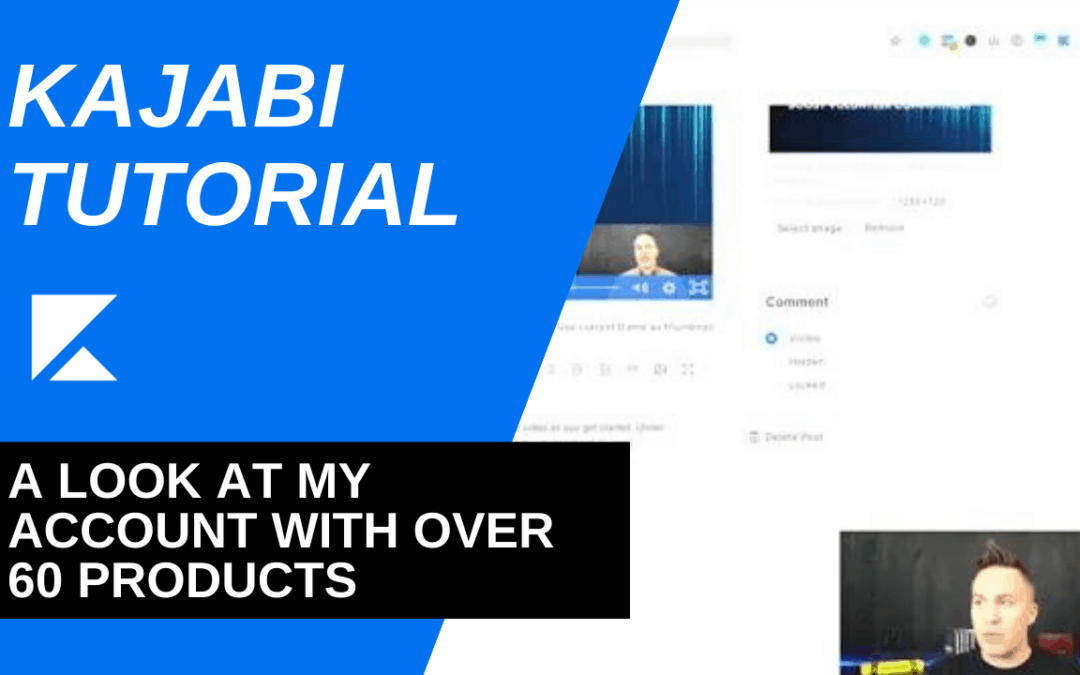
by nick | Jul 26, 2021 | Kajabi
When you have your own business, one of the more difficult questions you may face is which online platform to use. Then, once you decide, you have to take on the task of learning how to use that online platform. Luckily, we’ve put together a Kajabi tutorial to make your life easier. This Kajabi tutorial will walk you through the platform so that you’ll be ready to jump in.
There are five main aspects of Kajabi that you’ll need to understand in order to get the most out of it. In this tutorial, we’ll take you through each one in detail:
- Website
- Products
- Sales
- Marketing
- People
While it’s not imperative that you utilize every single one of these areas, you’ll get the most out of Kajabi if you do. This Kajabi tutorial will explain each area and show you how to use each one best for your business.
Website
The website tab on Kajabi has four subcategories: design, pages, blog, and analytics. While not everyone that uses Kajabi uses it for their business’s website, you’ll save a lot of time (and money) if you do. There are, of course, other options, like WordPress. However, choosing to keep everything in one place will help you stay organized.
Again, you may choose to not use Kajabi as the website for your business. If you do, however, the design and pages tabs will allow you to easily craft the site. A big plus to doing this is that you save money and time that you would spend on a website build through a platform like WordPress. It’s always more convenient to have everything in one place. Kajabi lets you do that.
If you decide to build a Kajabi website for your business, the Kajabi website has a great tutorial for you to follow. A great thing about Kajabi is that its own website provides plenty of support for its users. Their help center is operations 24/7, and they have a multitude of helpful videos on the website for their users to access.
Kajabi has Themes that users can utilize to create a website. These Themes are easily customized to fit what you’re looking to have on a website. Additionally, the Themes are designed to work well on any device that your customers use. By using Kajabi’s Themes, you don’t even need to know how to code to have a fully functional website.
Along these same lines, Kajabi has an option for you to include a blog on your website. You’ll be able to direct more traffic to your website and, thereby, your products if you put out content that is valuable in your field. Having a blog is always a great idea for a business and, again, it’s simply more convenient to do it all in one place.
Finally, the analytics tab shows the sales from your website, numbers, and data, and more. The importance of analytics when it comes to your business cannot be understated. It’s this data that drives much of what we do as entrepreneurs. Having access to it is incredibly valuable. Thankfully, it’s easy to access on Kajabi, which is important when you need those analytics to inform your business decisions.
Products
As you’ll see in the Kajabi tutorial video, the products tab is very simple. Products on Kajabi is where everything you have created lives. This feature on Kajabi is a large part of why we love this online platform so much. Whereas most online platforms allow you to create online courses as products, Kajabi allows for much more.
In Kajabi, you’re not limited to online courses. You can also create digital products, coaching packages, memberships, and more. Kajabi also allows its users to create their own podcasts – private or public. This is obviously a huge draw nowadays when podcasts are becoming increasingly popular. Kajabi also provides podcast analytics to its users.
Kajabi gives users the option to choose from their pre-created templates or their own templates. If you have a template for a product, like an online course, that you like to use, Kajabi allows you to use that. However, if you’re looking to try something new or something that is proven to work, Kajabi has a lineup of templates to choose from.
All of these products live in the Products tab, where you can easily access them. You’re able to see all of your products at once, but you can also search for individual products using the search bar.
Sales
The sales tab has three main categories: offers, coupons, and affiliates. In this tab, you’re able to see things like your revenue over the life of your business and the last 30 days. You can also look at the number of purchases made from your business.
Within the offers and coupons sections, you’re able to differentiate by offering. This means you can look at specific offers you’ve created for your customers and see specific details about those offers. Similarly, you can manage the coupons you’ve offered to your customers.
While we don’t use affiliate marketing, that is an option with Kajabi. This is an increasingly popular approach, so it’s encouraging that Kajabi allows you to track your affiliates so easily.
Marketing
As the Kajabi tutorial video shows, there are five categories within the marketing tab. The first of these is email campaigns. Under email campaigns, users can choose to either use email broadcast or email sequence. As you probably can gather from the name, an email broadcast is a one-time email blast. An email sequence, on the other hand, is a series of emails sent off to contacts. Depending on what you need to accomplish with the emails, you can decide which is the best option.
Another great feature of Kajabi’s email marketing is that they allow you to automate the email sequences. In other words, you can schedule the series of emails ahead of time so that they go off without a hitch.
The second category is pipelines. Pipelines are Kajabi’s term for automated sales funnels. Simply put, pipelines are ways to upsell interested parties and create loyal customers. For example, you may set up a pipeline for someone that lands on your page and downloads a free PDF. That PDF may lead them to buy one of your online courses. In turn, you’ll have the opportunity to upsell them to membership.
The key with pipelines is to provide something for the customer that makes them feel justified in giving you their email address (like the free PDF). When the customer provides the email, Kajabi automatically takes them to the sales page. Here, the customer either makes a purchase or doesn’t. If no purchase is made, an email sequence is triggered that ideally will eventually lead to a purchase down the road.
Additionally, the marketing tab includes automation, events, and forms. You can easily manage these things right on your Kajabi website.
People
The last step in this Kajabi tutorial is the people tab. This tab has two categories: all people and assessments. In this tab, you’re able to manage your contacts, see their emails, see what products they own, when they last logged in, and more.
We haven’t used assessments yet, but they’re a good way to keep tabs on your contacts. In theory, this part of Kajabi allows you to assess your customers through some sort of assessment (like a survey). This is a very useful tool and it’s nice that Kajabi includes it right in this tab.
Conclusion
Kajabi has excellent features for its users. The ability to easily build a website for your business is incredibly valuable on its own. The ability to build products – a multitude of products, not just online courses – within the website is convenient and simple. Kajabi makes it simple to track sales, launch email marketing campaigns, and track customers while creating loyal relationships.
Ultimately, a huge reason we love Kajabi is that the platform is constantly innovating and improving. It’s changing constantly for the better, in ways that are designed to best suit its users. Because of this, there may be elements that have changed by the time you read this. In order to best help you, we’ve created a free coaching program for you.
If you use our affiliate link to sign up for Kajabi, you’ll also get access to free coaching that provides a more in-depth Kajabi tutorial for you. So much of running a business can be complicated, but this doesn’t have to be!
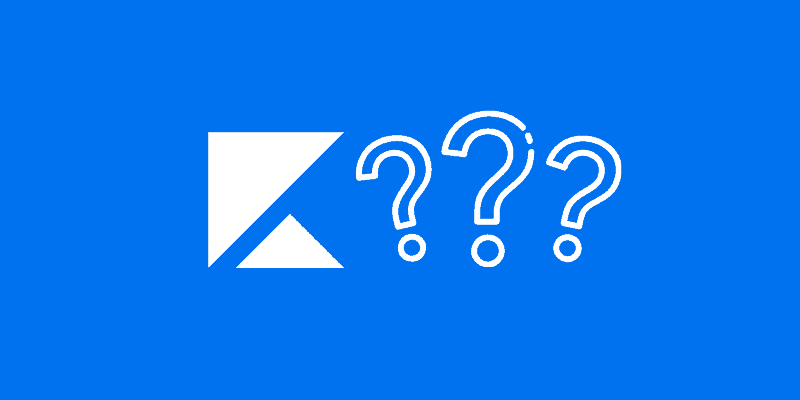
by nick | Jul 26, 2021 | Kajabi
If you run an online business, you may be wondering what online platform to use. With so many choices out there, it’s hard to narrow it down. Kajabi is one of those platforms—but what is Kajabi? And how do you know that it’s the right choice for you and your business? That’s what we hope to answer here.
Now, it’s important to remember that no two businesses are the same. Kajabi has been a really good tool for us, but you may need or want different features and customizations. That’s why we want to help you answer three questions to see if Kajabi is right for you!
What is Kajabi?
Kajabi is an online platform from which an online business can be hosted and run. It is designed to help businesses and teams create their own digital products: courses, membership sites, coaching programs, newsletters and podcasts, and more. Not only that, but it allows you to deliver your content to your audience in a more engaging and customized way!
Kajabi offers unique features that not many platforms do, at least not all in one place. You can build your entire website with a variety of blueprints, and power it through Kajabi. You can optimize and automate your email marketing without creating extra work for your team. You can create sales funnels, track your leads, and connect to your customers. It’s truly a one-stop-shop for online businesses, so it’s perfect for everyone from beginners to pros.
Put simply, it is the hub from which you can build, run, and grow your online business. Instead of using two, five, or ten separate tools for your business, you can use just one to connect everything in one place.
Is Kajabi Right for Me?
You’ll need to answer three questions to find out if Kajabi is the right fit for you and your business.
Products
Do you:
- Sell courses?
- Sell digital products?
- Offer coaching?
- Have a membership?
- Host a podcast?
- Create a paid newsletter?
- Have a private community?
Kajabi is a place where you can market and sell your knowledge, experience, and expertise—it’s an effective way to build a business around what you know. And there are so many types of businesses hosted on Kajabi, everything from fitness and nutrition to real
estate to interior design. So, whatever your business is, you can make, market, and sell all of your online content in Kajabi. You can include videos, quizzes, and downloads as well as update your content anywhere, any time. You can also decide when to make the content live for your members.
The answer to this product-related question is pretty much a simple yes or no. If you answer yes that you already sell courses and offer memberships and coaching, then you might like how Kajabi can help you manage and sell your products.
Or maybe you don’t currently do those things, but you want to. Because Kajabi offers a number of simplified tools to do all of the things in the list above, your ideas can be made into a reality.
But this is not the only question you need to answer.
Services
Are you:
- Using something for marketing?
- Using a website? Or need one?
- Using an email marketing service?
- Leveraging sales funnels?
It’s a natural progression—when you create courses, programs, and other digital products, you will want (and need!) to market them. You might already be using platforms to build websites and sales funnels, but if you want a simplified way to do those things, then Kajabi might be right for you.
You don’t have to be an expert; Kajabi can do it all for you.
For example, Kajabi is one of the best at email marketing. Through courses, podcasts, and blogs, you should be trying to drive all traffic to an email list. Once people opt-in, that is where you will offer additional courses, coaching, and membership programs. All of these features are in one place, the same system that runs your website and landing pages, hosts courses, and automates sales.
Kajabi also offers tools to automate sales. Any good online business needs a system to continually sell products past their initial “launch.” This happens when members opt-in and receive product offers through email marketing. Kajabi makes automated sales easy to set up and use so you can sustain your online business.
One more feature we’ll mention is sales funnels. Basically, a funnel starts with people watching, reading, or listening to your content, and then a number of them opt into your email list. Through whatever system you have, you can then offer products, courses, and memberships. Kajabi is a great system because they make it simple for you to understand the details and see how it all works. All of the tools to build sales funnels are in one place so you don’t have to worry about trying to make it work with other systems you use, either.
If you want a quick and simple way to create engaging websites, send effective emails, and build sales funnels, then Kajabi might be right for you.
Pricing
The last, and arguably most important, the question is: Can you afford it?
Kajabi has three different pricing options.
The Basic Plan is the least expensive. With this plan, you will get one website for one admin user. You will also have access to three products and three pipelines, as well as unlimited marketing emails and landing pages. However, this plan limits you to 10,000 contacts and 1,000 active members. Although the least expensive, this plan is not cheap—you can choose to be billed every month at $149 per month, or on an annual basis at $119 per month.
The next plan is the Growth Plan. This may be a better option for you if you’re like us and have more than three products because this option offers access to up to 15 products and pipelines. Your contacts and active member numbers also jump up to 25,000 and 10,000, respectively. You’ll still get one website, but 10 admin users. This plan is either $199 per month or $159 per month if you opt for annual billing. This plan includes a couple of additional offers like 24/7 chat support and the ability to remove Kajabi branding from your domains, which can be beneficial in the long run for your business.
The third and final plan is the Pro Plan. Here you have 100 products and pipelines, 100,000 contacts, and 20,000 active members. This plan also gives you three websites for 25 admin users. This is the most expensive plan at $319 per month or $399 per month billed annually. You get everything that’s offered in the Growth plan, plus one additional feature: code editor. This allows you to make and control customized changes to page themes. If you don’t have experience editing code, Kajabi suggests hiring a professional.
None of these plans are particularly cheap, but you may be able to justify paying these prices if you streamline your online business. Instead of using multiple platforms like WordPress, ConvertKit, ClickFunnels, and Kajabi, you cut those and switch to running your business from one dashboard on Kajabi. Kajabi also does not charge transaction fees which may prove beneficial to your business in the long run.
Conclusion
So, is Kajabi right for you? The overall value of Kajabi should be considered when you are deciding if it’s the right choice for you.
As an online platform, Kajabi is designed to help businesses create their own digital products and allows you to customize how you deliver content to your audience. The price, although not cheap, includes the convenience of having all the unique features and tools you need to build, market, and sell your business in one place. So, just keep in mind that if you choose Kajabi, you’ll be paying for that convenience!
Kajabi may not be right for you if you already have established your online business, and you only need one new feature. You may be able to find another platform that offers that particular function for less (or even free). Or if you have the desire for and capability to create a specific look for your online business, this type of all-in-one platform may create limitations. If you are fine with using multiple platforms and software to create and manage your online business, Kajabi may not be right for you.
Hopefully, we’ve been able to help you learn more about Kajabi. If you’ve determined it’s the right platform for you and wants to sign up, you can use our affiliate link, and you’ll also receive free coaching to help you get started with Kajabi today!